Login
You can register clicking on “Register” any webpage or just here.
You will then receive an email to choose your password. The administrator will then approve your registration and then you can become a contributor to the site! Just click on “Login” link or just click here with the credentials chosen.
Writing content
When logged, you can Add Posts
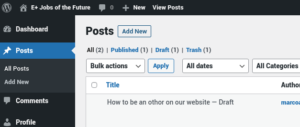
While writing content, focus on simplicity. Do not be afraid your english is not good enough: it can be always improved by others. Just write. It’s all pretty straightforward, or it should be 😉 Here is a tutorial online.
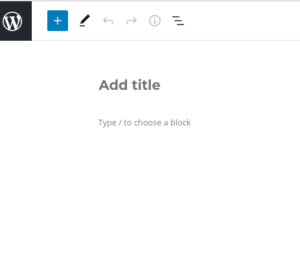
An advanced menu is activated on the right sidebar by pressing Shift+Ctrl+, at the same time (or ckick on the three vertical dots on the toolbar, then choose Show more settings). From there you can select the size of images, for examples .
Adding images
Please try to find copyright free images, if you’re picking them up from the internet!
If you add your own images and photos, please consider always and carefully if you and depicted persons in the photo may do not want to be on the internet! For example, cars’ plate can’t appear in the photos, as they are personal data and you may be sued for publishing them!
Choosing categories
From the advanced menu on the sidebar, you can choose the Category your post belongs to. If you feel the need of more categories to be created, just propose for it! Categories are essential to organize content.

Move to another task
Your article is now pending for review! Just wait for the teachers to approve it. You can take a (short!) break, then move to the next task!

